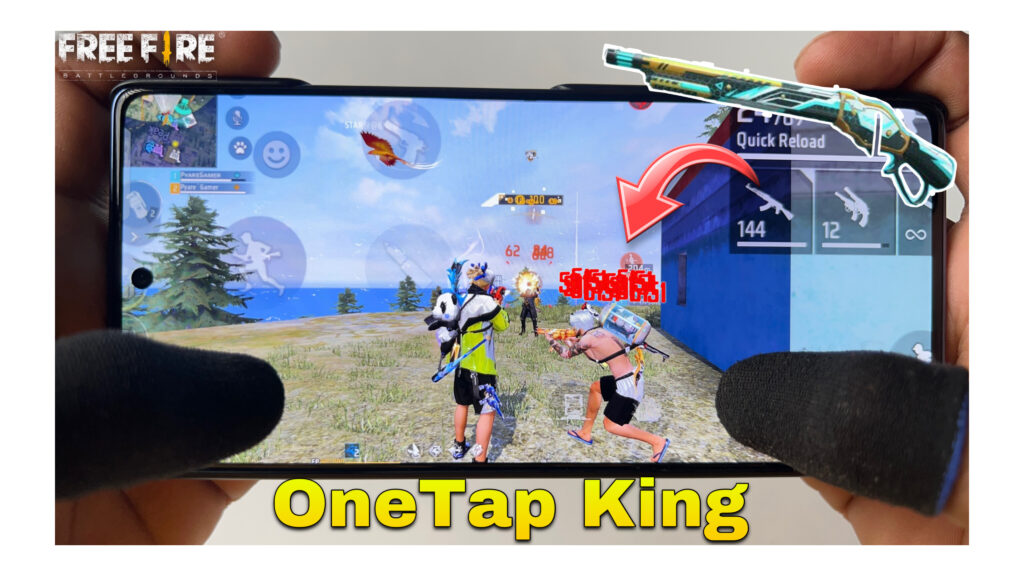To kill a one-tap headshot in Free Fire, first you have to open the Free Fire app, then go to settings and custom hud and set your fire button size to 50.
Then go to sensitivity settings and make all sensitivity 200 which will increase the sensitivity a lot and you will have more chances of taking one-tap headshot
Then you will go into training mode in the game and practice so that you can hit headshots one-tap
Then I have to go to the gun section and take the one-tap gun and practice it during training.
Now you can also do one-tap headshot in free fire very easily
please like my page